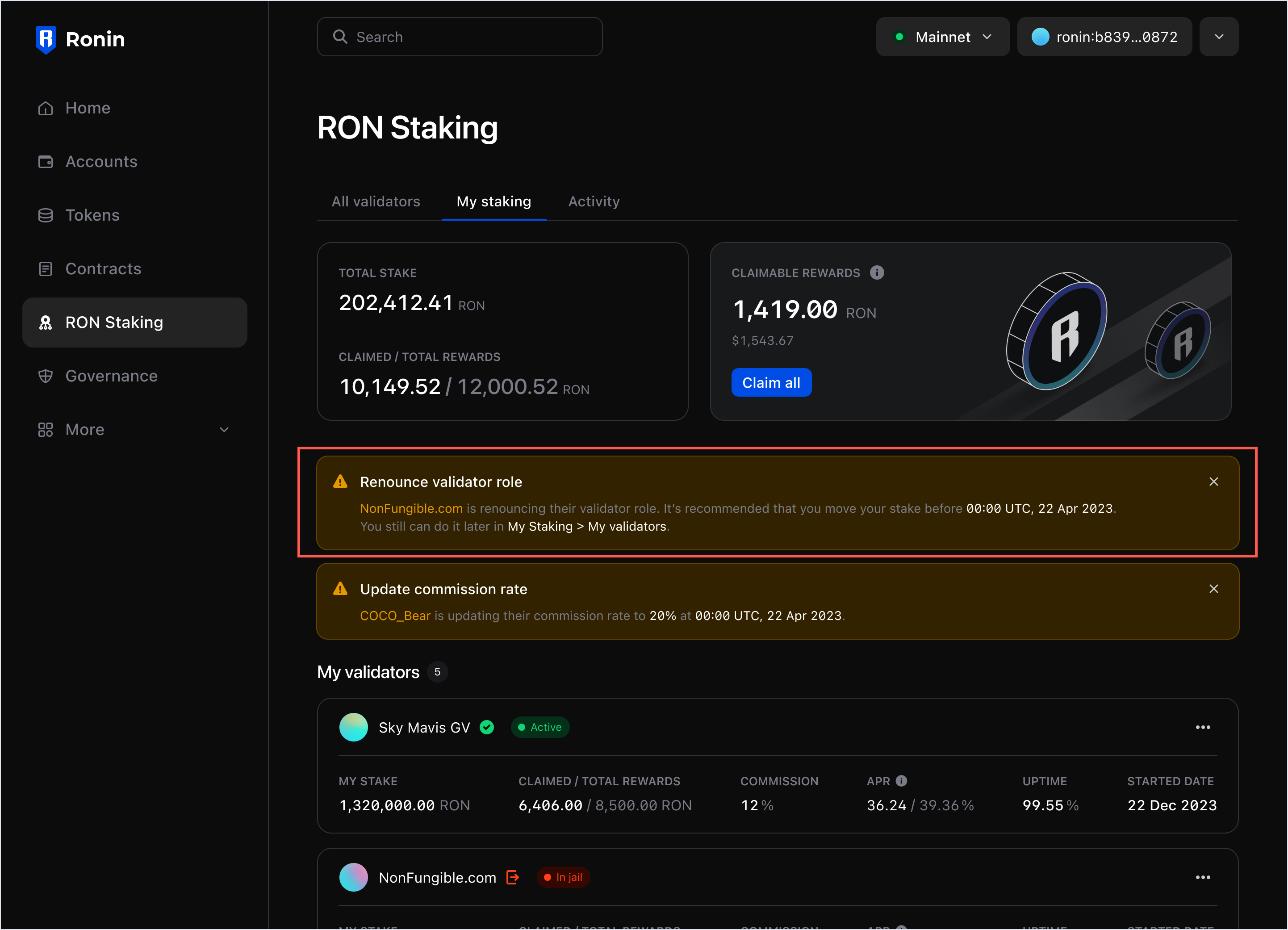Track validators
There are a few ways you can keep track of changes among your validators on RON Staking:
- Before staking to a validator, learn about the validator's total stake by visiting Analytics > Total Stake in their profile.
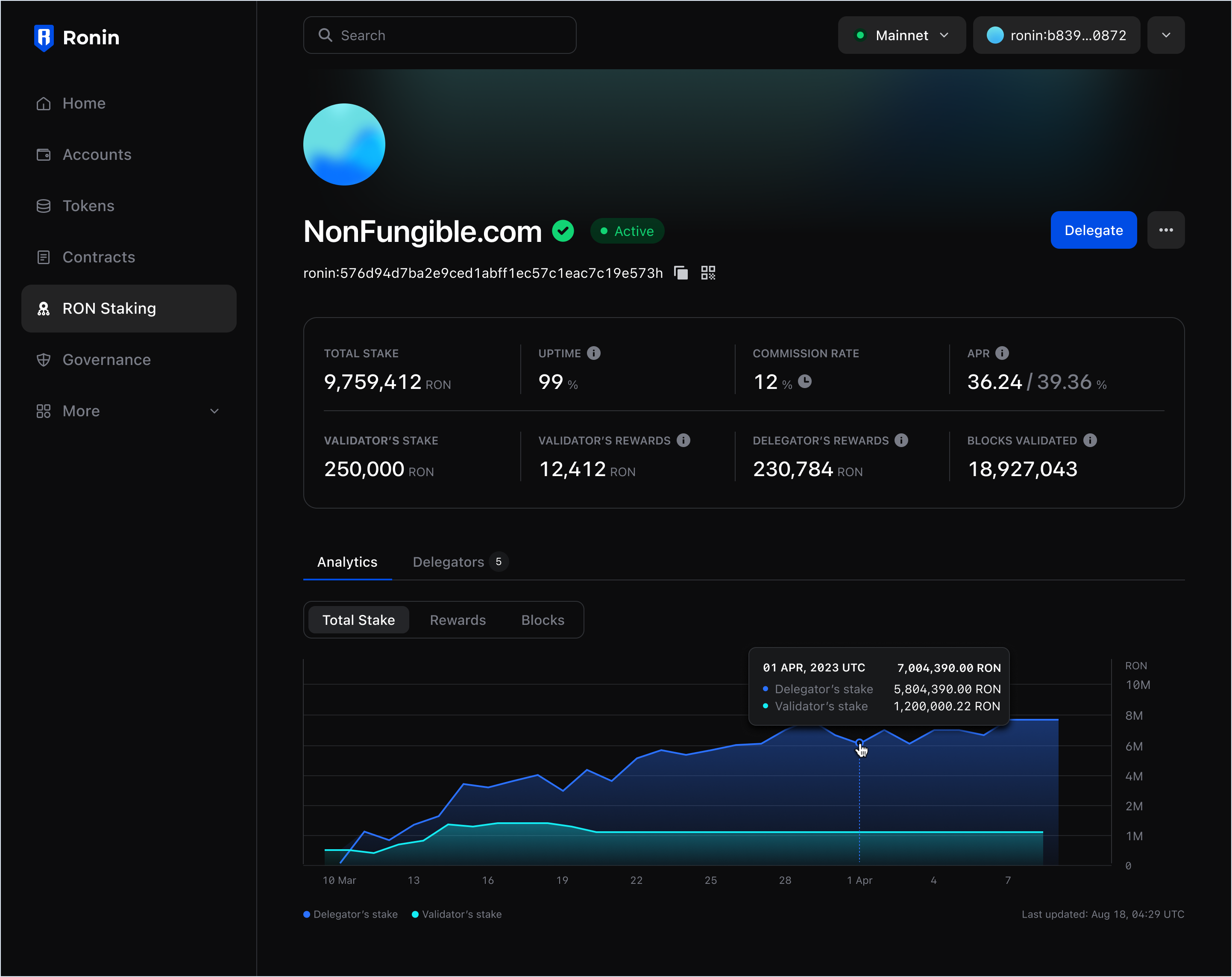
- You can also check the amount of delegators' rewards (both claimed and not claimed) for the last 30 days by selecting Analytics > Rewards.
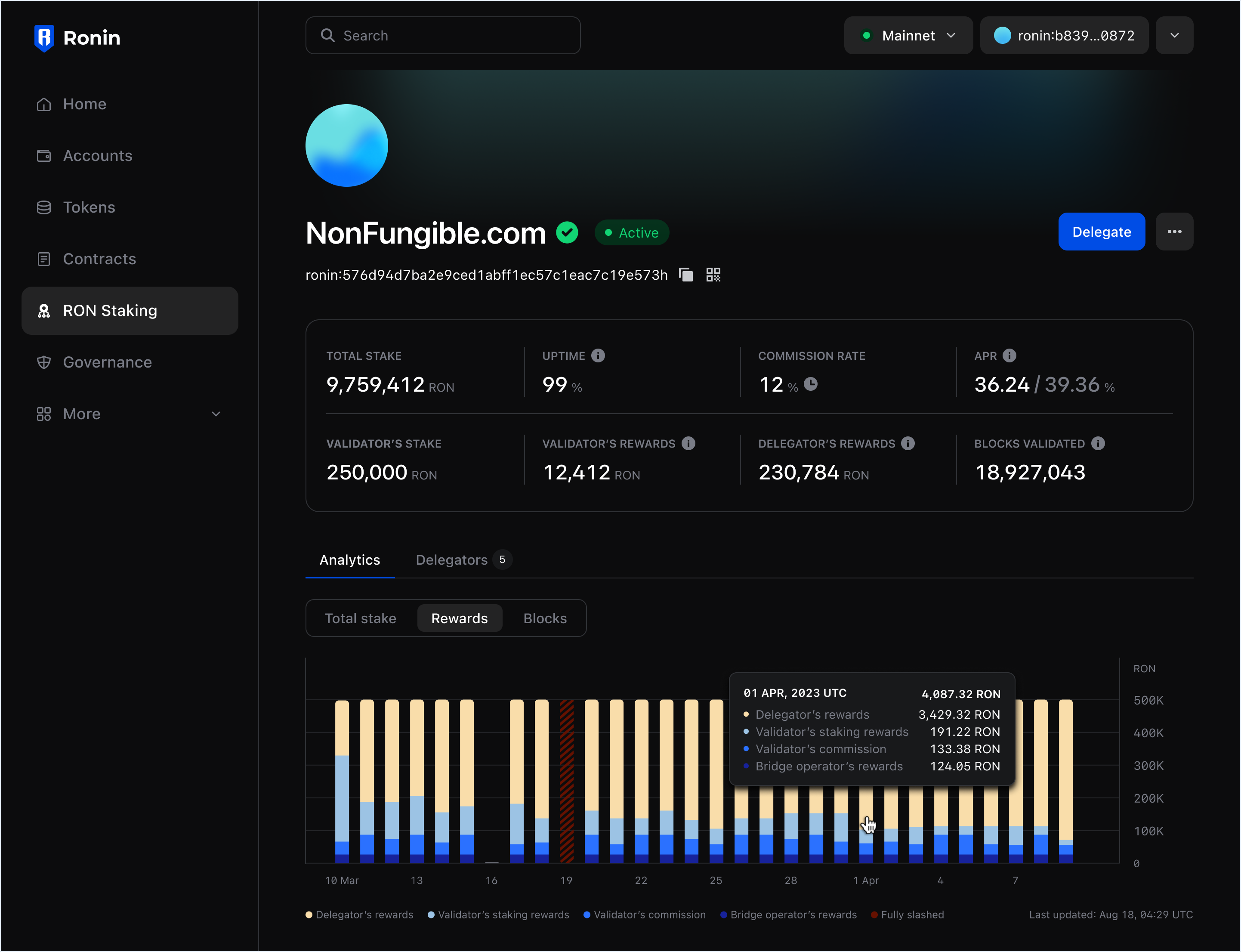
- If a validator has scheduled to change their commission rate, the clock icon appears on their profile. Hover over the icon for details.
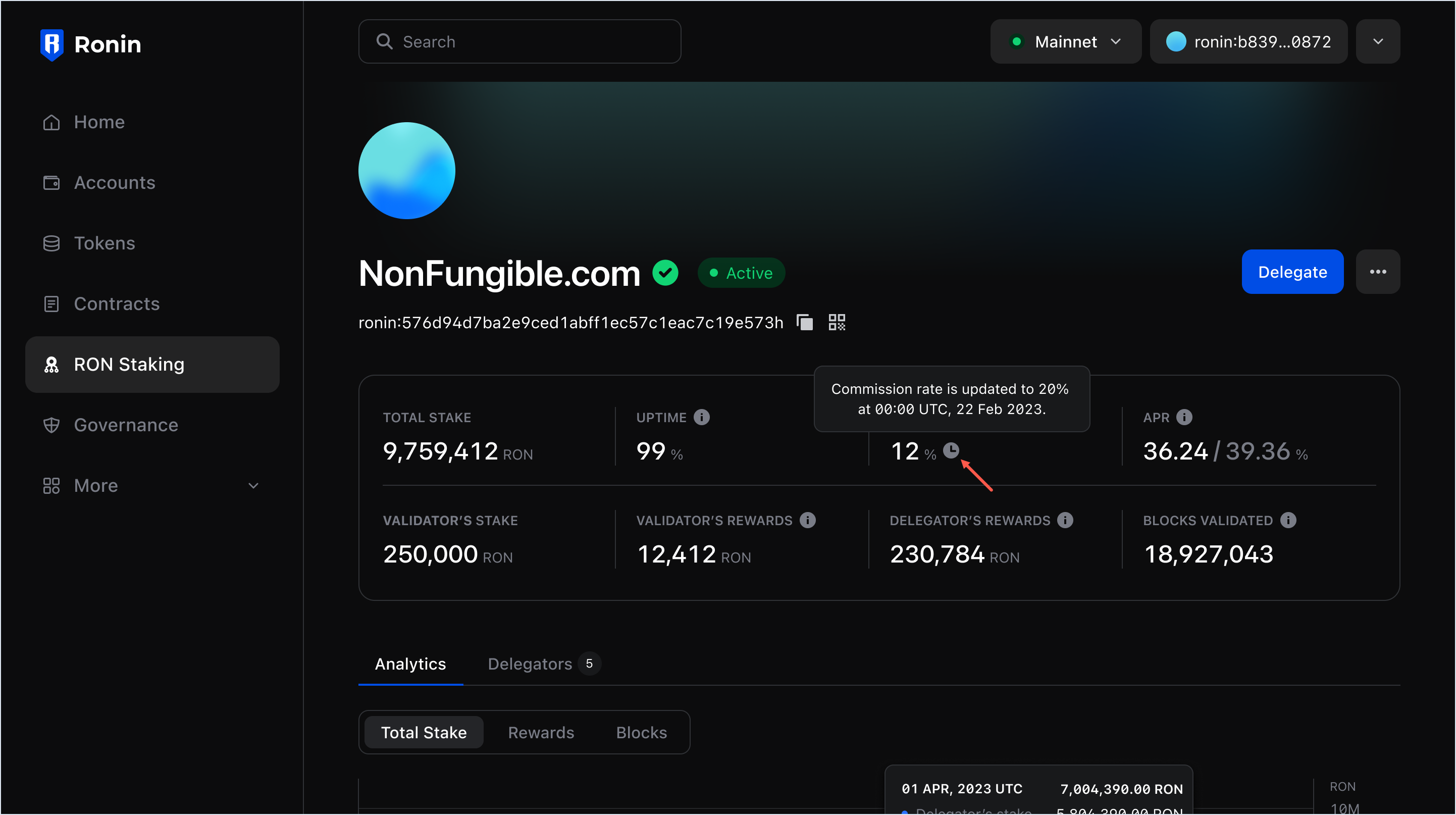
- If a validator is punished or jailed, you can see which rewards they will not receive according to the slashing tier they’re in.
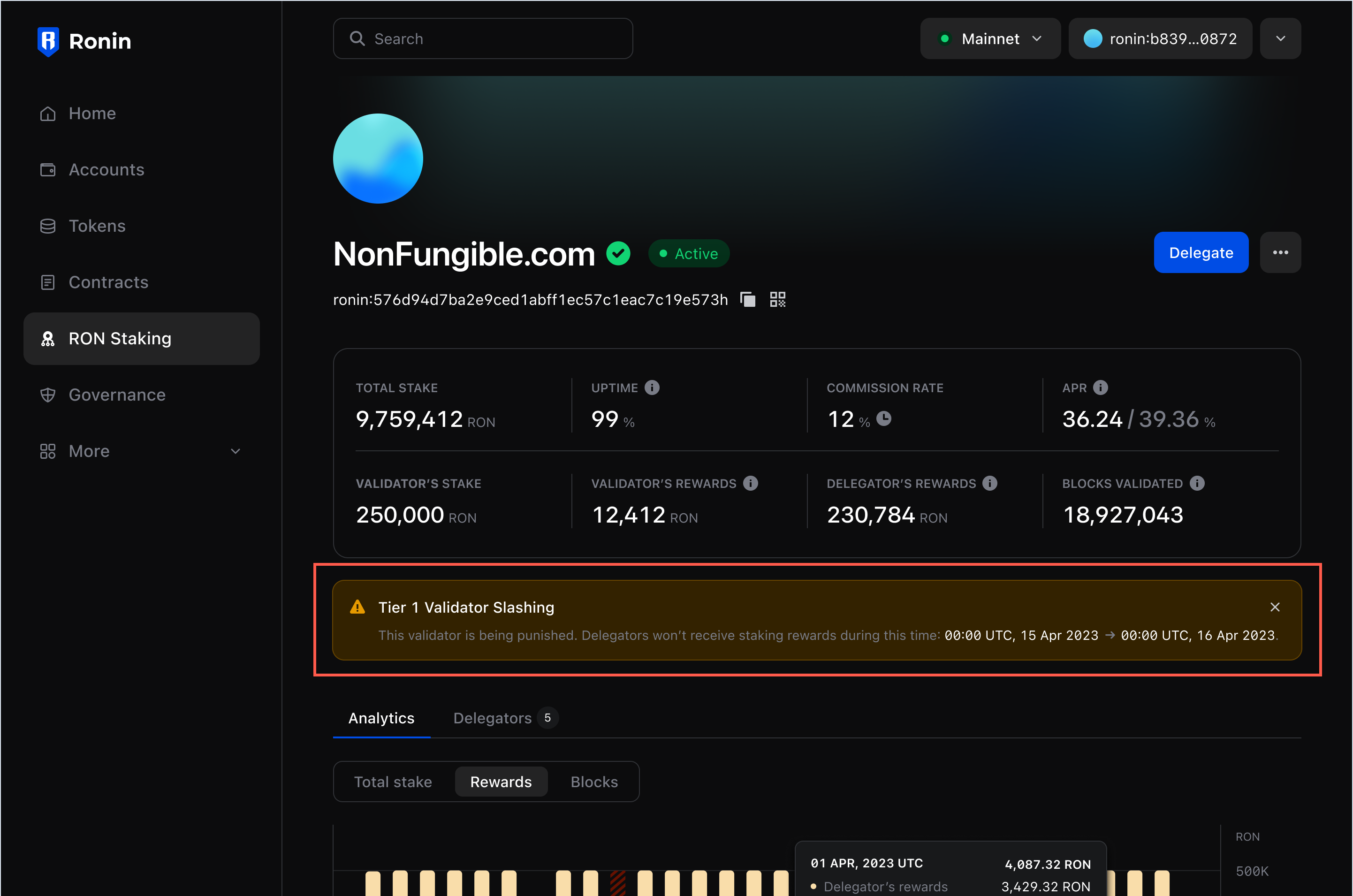
- If a validator requested renunciation, you can see when it takes effect.