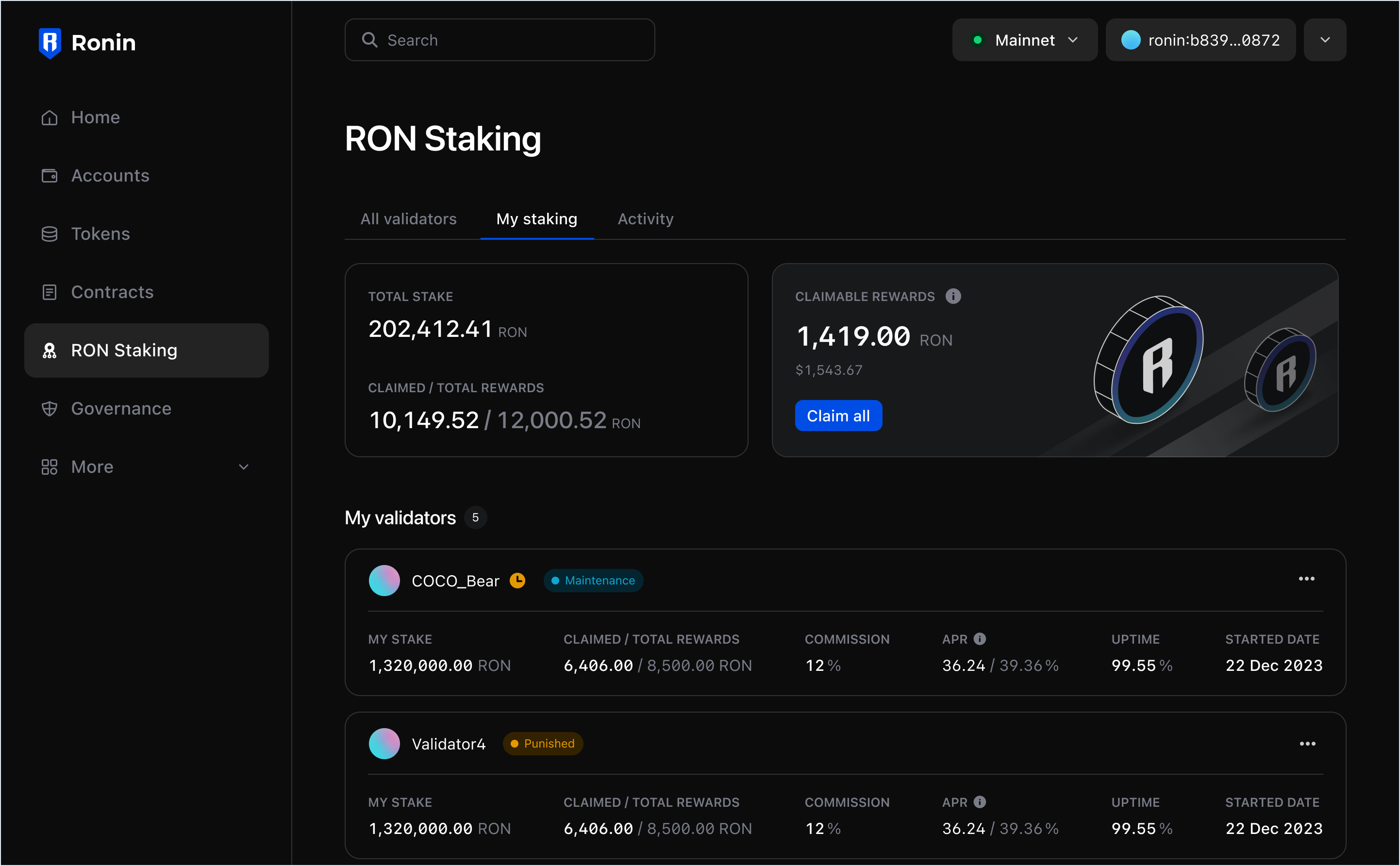Register as a delegator
Overview
This guide demonstrates how to delegate your RON stake to a validator and how to view all your delegations. The delegation tutorial is provided in two formats: video and text.
Before you start
Have RON tokens in your Ronin Wallet.
Delegate RON
Video tutorial
Learn how to stake your RON with this official Staking Tutorial.
Text tutorial
- Go to RON staking > Connect wallet.
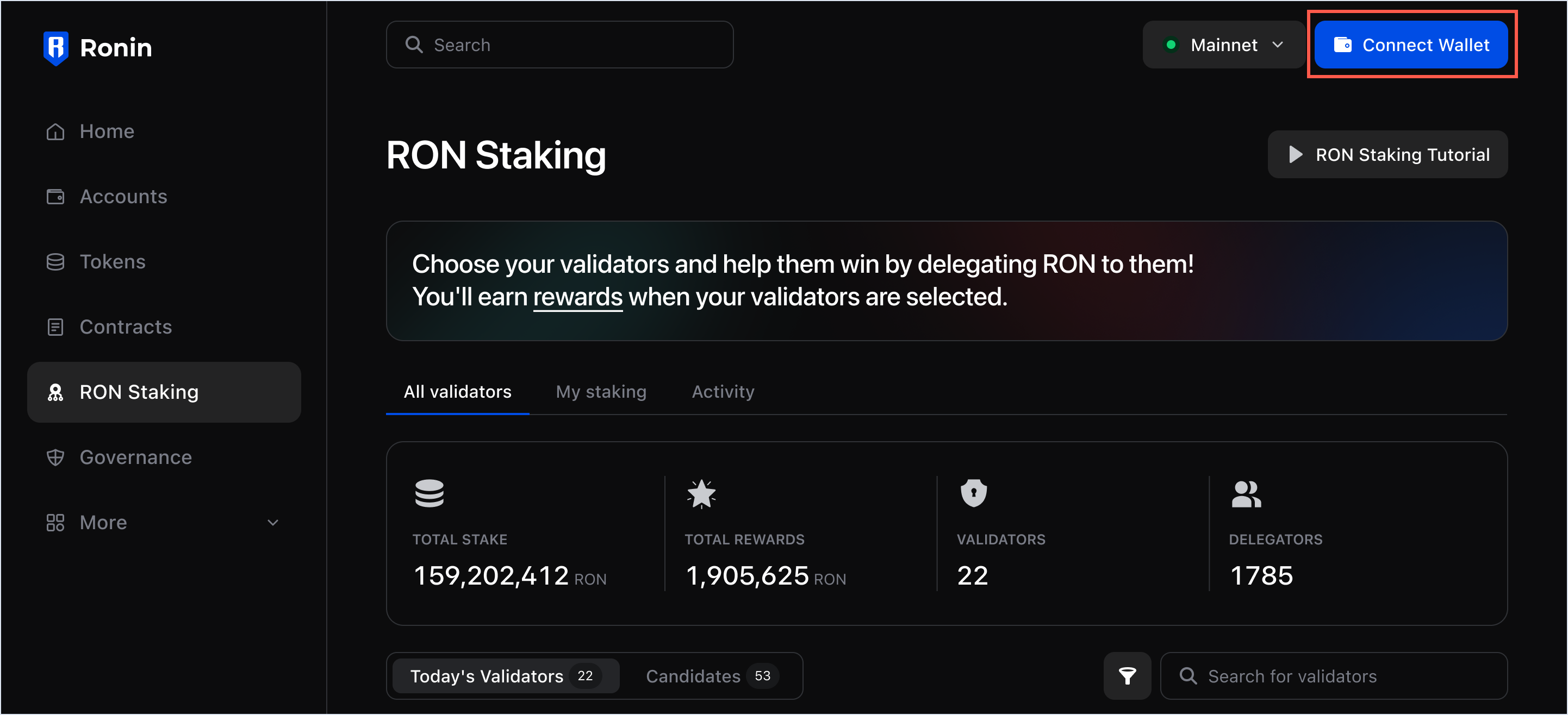
- Switch to the All validators tab, then pick a validator you want to delegate to, and then select Delegate.
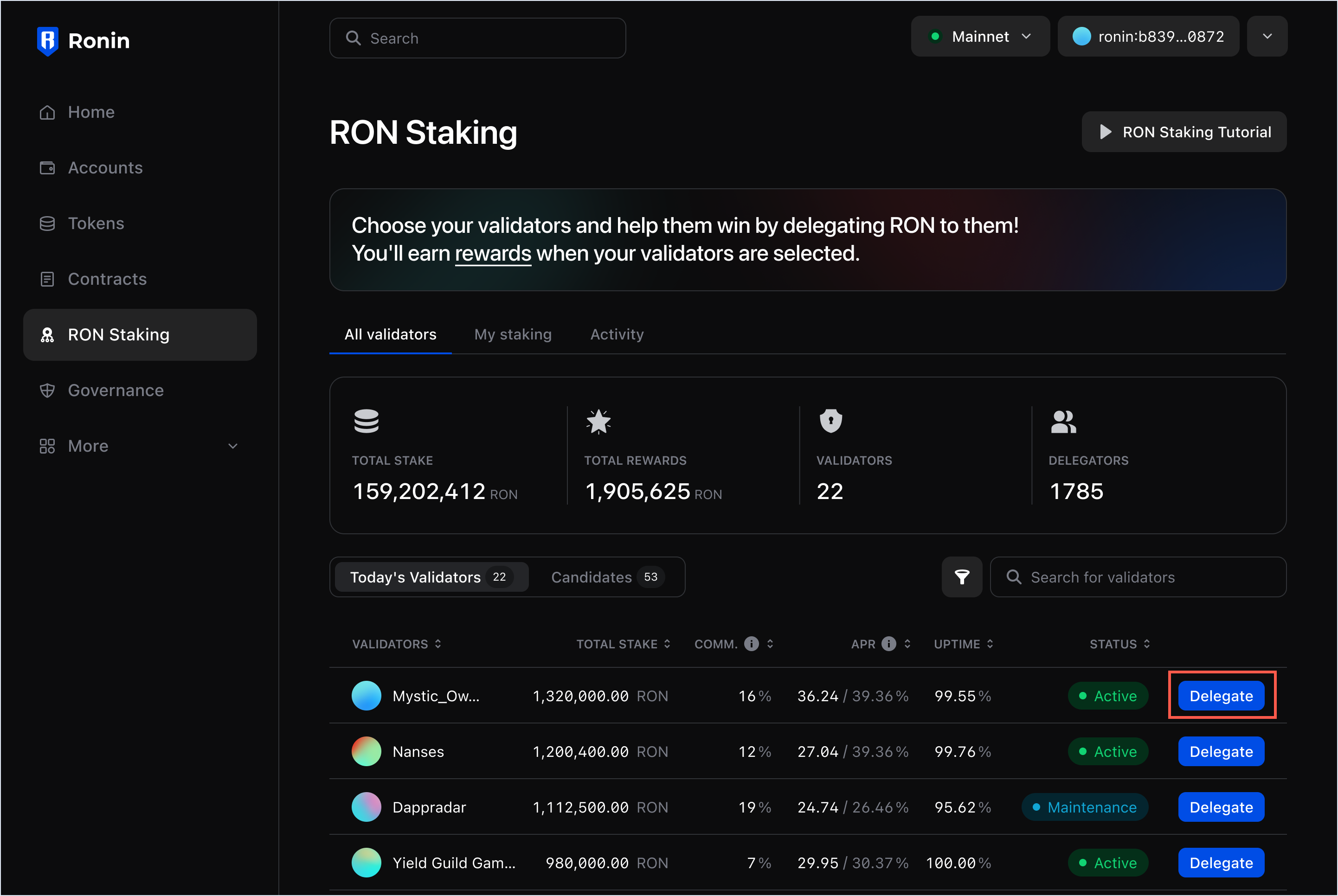
To learn more about a validator before making a decision, open the details page by selecting the validator's name from the list. For more ways to learn about a validator, see Track validators.
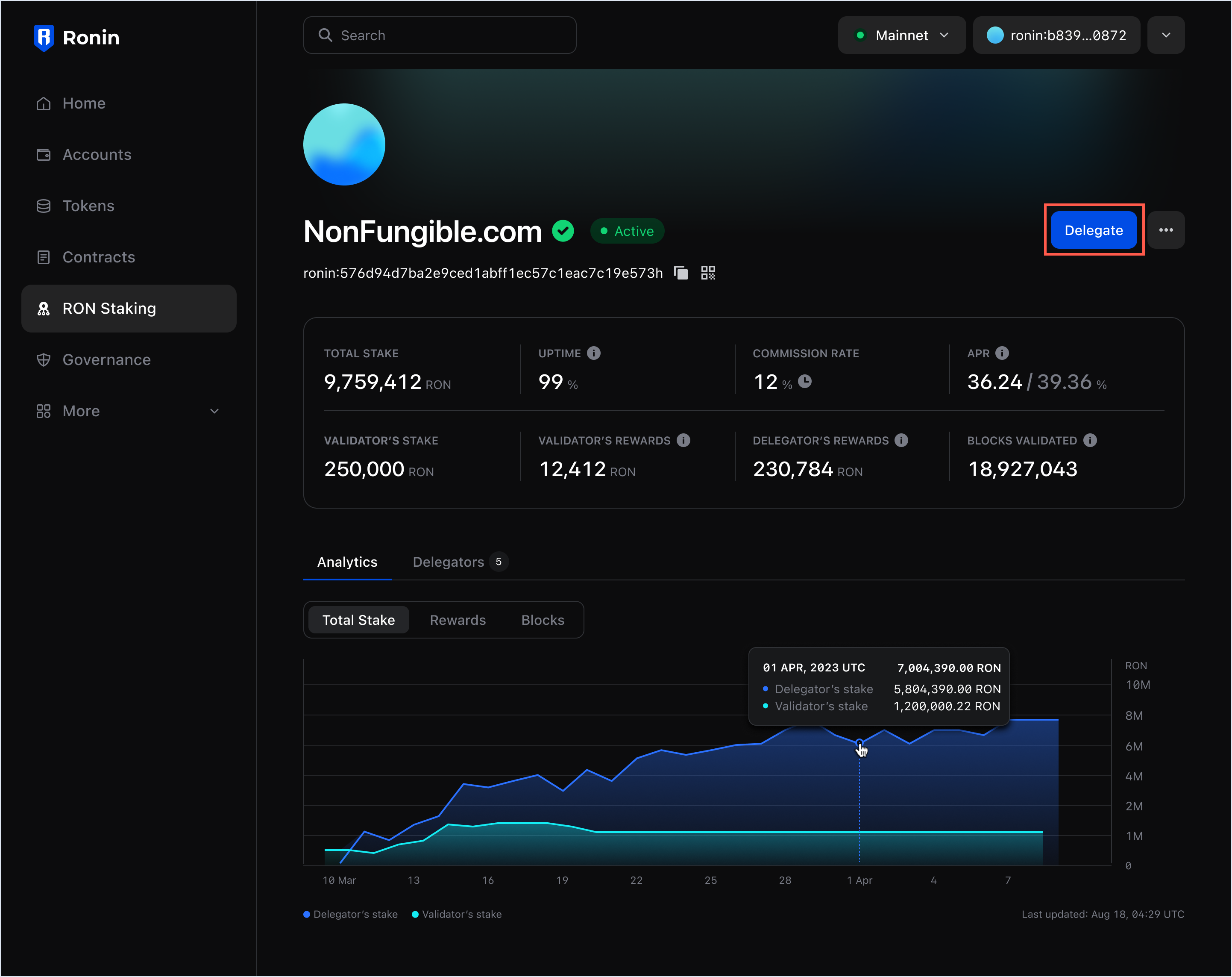
- Enter the amount manually or choose Max to stake all available RON, and then select Delegate. Expand the estimated annual rewards to reveal your estimated monthly and daily earnings.
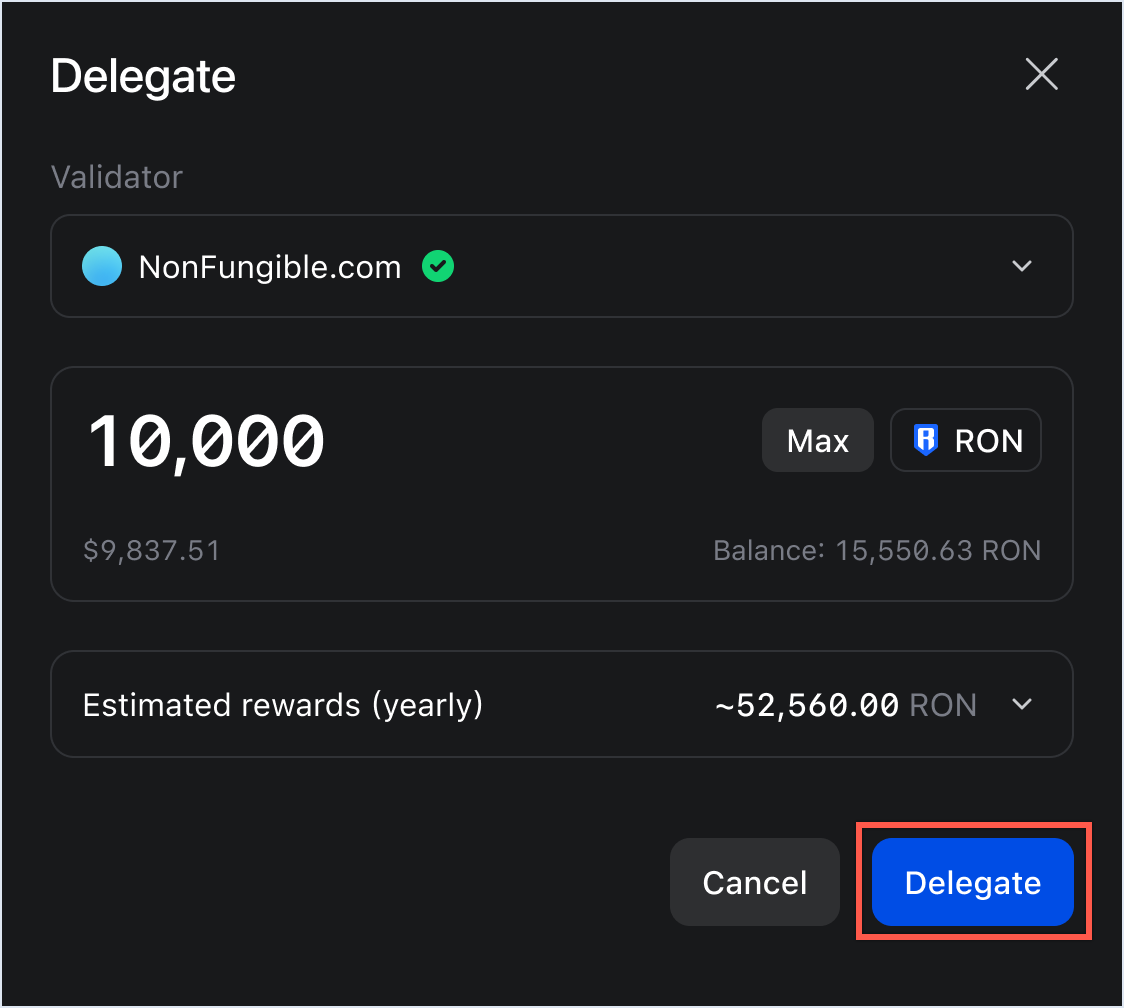
- Confirm the transaction.
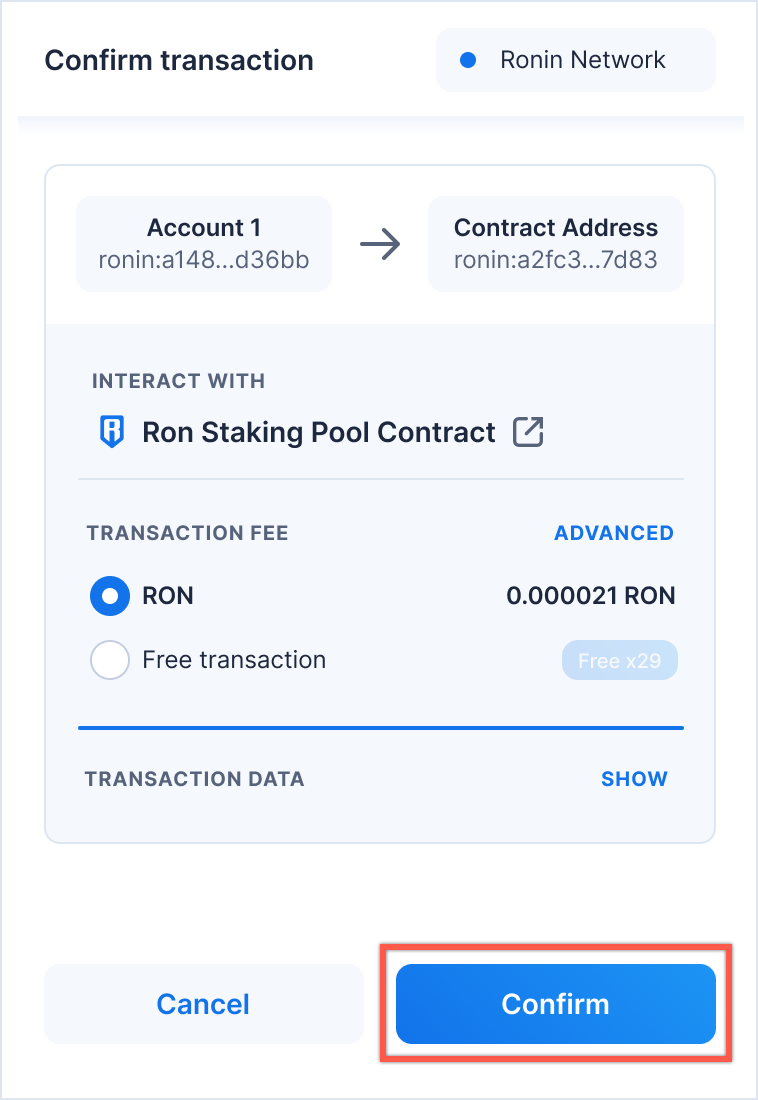
View your delegations
To view the list of validators that you delegated to, go to RON staking > My staking.